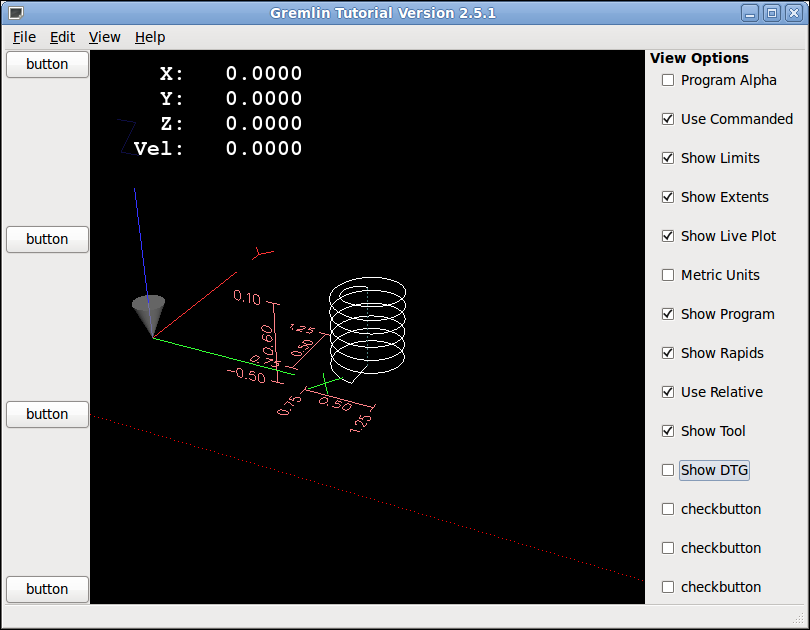Gremlin
- BigJohnT
-
 Topic Author
Topic Author
- Offline
- Administrator
-

- Posts: 7000
- Thank you received: 1172
In gremlin.py I see
self.show_dtg = True
and
def get_show_distance_to_go(self): return self.show_dtg
Any clues as to how to change that in code?
John
Please Log in or Create an account to join the conversation.
- ArcEye
- Offline
- Junior Member
-

- Posts: 24
- Thank you received: 758
Any clues as to how to change that in code?
I imagine you have a gremlin object so you can just use gremlin.show_dtg = False
I don't know how you incorporated it so could be self.gremlin.show_dtg = False or whatever
PS
Just have to make sure that the variable is public to be able to access it.
If it isn't, just write a public method in gremlin to change it, this is a better OOP method anyway
eg
def setShowDTG(bool show):
show_dtg = showPlease Log in or Create an account to join the conversation.
- BigJohnT
-
 Topic Author
Topic Author
- Offline
- Administrator
-

- Posts: 7000
- Thank you received: 1172
gremlin.show_dtg = False
One more piece of the puzzle solved.
Now to understand what Daniel is telling me to do in the mail room with subclassing.
John
Please Log in or Create an account to join the conversation.
- ArcEye
- Offline
- Junior Member
-

- Posts: 24
- Thank you received: 758
Sub-classing is writing a class which inherits all the methods and members of the original class, on top of which you add your own.
It is the big advantage to C++ or any OOP language over linear ones, you don't have to re-invent the wheel or do lots of cutting and pasting.
In C++ you simply declare a class and specify the inheritence
class MyGremlin(QWidget* parent) : public Gremlin(parent)
{
MyGremlin::MyGremlin(QWidget* parent);
...
etc
}
All the existing stuff in gremlin is still available, and you can define your own functions and variables to do extra stuff, or redefine or overload some of the existing ones.
I expect python has a similar but not quite the same syntax.
regards
Please Log in or Create an account to join the conversation.
- cmorley
- Offline
- Moderator
-

- Posts: 7780
- Thank you received: 2075
It inherits gremlin, and then marries goobject, gladevcp and GLADE into it.
In the master version I wrote some code to override the DRO text method in glcannon.py so as to add an offsets display option to the DRO.
If you look at the properties dic in HAL_gremlin - you can call most of them directly.
I'm not sure if you are using master or not...
but it is an example of what you can do by subclassing gremlin (It's a little complicated by the stuff for gobject/glade interfacing)
Chris M
Please Log in or Create an account to join the conversation.
- BigJohnT
-
 Topic Author
Topic Author
- Offline
- Administrator
-

- Posts: 7000
- Thank you received: 1172
class jt_gremlin(gremlin.Gremlin):
def __init__(self, inifile):
gremlin.Gremlin.__init__(self, inifile)
def report_gcode_error(self, result, seq, filename):
import gcode
error_str = gcode.strerror(result)
error_str = "\n\nG-Code error in " + os.path.basename(filename) + "\n" + "Near line " + str(seq) + " of\n" + filename + "\n" + error_str + "\n"
# do something here with the error message in your UIand this is what I have come up with so far in the init of the main class to do a few things.
self.gremlin = jt_gremlin(self.ini_file_object)
self.gremlin.show_dtg = False
self.gremlin.metric_units = False
self.gremlin.current_view = 'y'
self.plot = self.builder.get_object('hbox1')
self.plot.pack_start(self.gremlin)
self.plot.reorder_child(self.gremlin, 1)If I'm understanding the report_gcode_error function correctly when I
load a file I need to call the function and check for an error? Should
the function return the error_str?
Not quite. When g code is loaded, gremlin generates the preview, and in doing so it runs the code through the interpreter. If it finds an error, it will report it via the report_gcode_error function. If you don't subclass it, it just prints the error to stdout (you'd see it in the terminal window). If you want to display the error on a gtk.label on your GUI, you'll need to subclass that function, and throw the error up onto the label. Something like: gui7.error_label.set_text(error_msg).
The part I'm unsure of at this point is do I need to subclass gremlin again or just do something like
self.gremlin.error = jt_gremlin(self.ini_file_object)
Chris, I'm using 2.5.1
John
Please Log in or Create an account to join the conversation.
- ArcEye
- Offline
- Junior Member
-

- Posts: 24
- Thank you received: 758
The part I'm unsure of at this point is do I need to subclass gremlin again or just do something like
self.gremlin.error = jt_gremlin(self.ini_file_object)
Once you have subclassed, you just use your new class wherever you previously used gremlin
In C++ it would be something like
jt_gremlin *JTGremlin = new jt_gremlin(this, inifile);The equivalent from the gremlin launching program would appear to be
from jt_gremlin import jt_gremlin
......
self.vbox = W(self, gtk.VBox)
self.jt_gremlin = W(self.vbox, jt_gremlin, inifile)
self.jt_gremlin.set_size_request(400, 400)
......Please Log in or Create an account to join the conversation.
- BigJohnT
-
 Topic Author
Topic Author
- Offline
- Administrator
-

- Posts: 7000
- Thank you received: 1172
Turns out Rogge showed my how to load gremlin like so:
class jt_gui(object):
def __init__(self, inifile):
<snip>
self.ini_file_path = os.environ['INI_FILE_NAME']
self.ini_file_object = linuxcnc.ini(self.ini_file_path)
self.gremlin = jt_gremlin(self.ini_file_object)
class jt_gremlin(gremlin.Gremlin):
def __init__(self, inifile):
gremlin.Gremlin.__init__(self, inifile)A screenshot of what I have so far
I can change all the view options and they work. I can change the view from the menu to X, Y, Z or Perspective. I can open a file and it will display. Working on the error part and I just had a thought on that...
John
Please Log in or Create an account to join the conversation.
- BigJohnT
-
 Topic Author
Topic Author
- Offline
- Administrator
-

- Posts: 7000
- Thank you received: 1172
John
Please Log in or Create an account to join the conversation.
- ArcEye
- Offline
- Junior Member
-

- Posts: 24
- Thank you received: 758
You are probably doing it the right way, writing it all up as you go along and find out how to do it.
If you leave it until you are finished with the project, you normally have lost interest and moved onto something else, and it never gets done
Please Log in or Create an account to join the conversation.