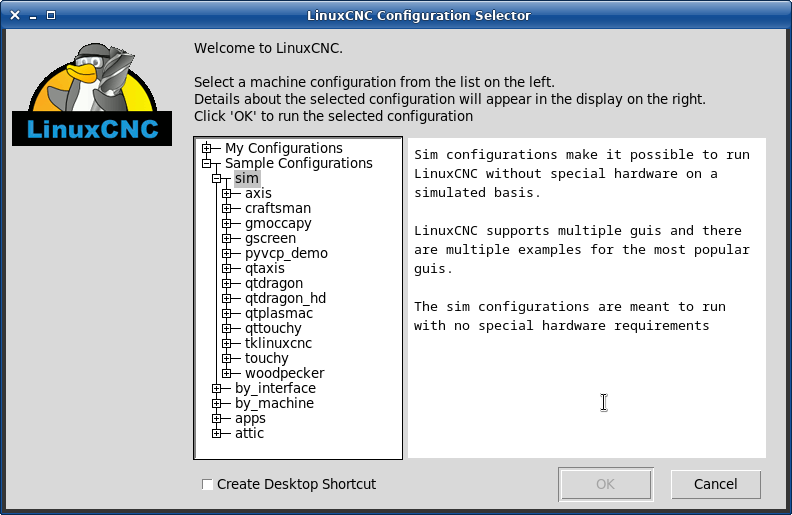1. Running LinuxCNC
LinuxCNC is started with the script file linuxcnc.
linuxcnc [options] [<INI-file>]linuxcnc script optionslinuxcnc: Запуск LinuxCNC
Usage:
$ linuxcnc -h
This help
$ linuxcnc [Options]
Choose the configuration INI file graphically
$ linuxcnc [Options] path/to/your_ini_file
Name the configuration INI file using its path
$ linuxcnc [Options] -l
Use the previously used configuration INI file
Options:
-d: Turn on "debug" mode
-v: Turn on "verbose" mode
-r: Disable redirection of stdout and stderr to ~/linuxcnc_print.txt and
~/linuxcnc_debug.txt when stdin is not a tty.
Used when running linuxcnc tests non-interactively.
-l: Use the last-used INI file
-k: Continue in the presence of errors in HAL files
-t "tpmodulename [parameters]"
specify custom trajectory_planning_module
overrides optional INI setting [TRAJ]TPMOD
-m "homemodulename [parameters]"
specify custom homing_module
overrides optional INI setting [EMCMOT]HOMEMOD
-H "dirname": search dirname for HAL files before searching
INI directory and system library:
/home/git/linuxcnc-dev/lib/hallib
Note:
The -H "dirname" option may be specified multiple timesIf the linuxcnc script is passed an INI file it reads the INI file and starts LinuxCNC. The INI file [HAL] section specifies the order of loading up HAL files if more than one is used. Once the HAL=xxx.hal files are loaded then the GUI is loaded then the POSTGUI=.xxx.hal file is loaded. If you create PyVCP or GladeVCP objects with HAL pins you must use the postgui HAL file to make any connections to those pins. See the [HAL] section of the INI configuration for more information.
1.1. Селектор конфигурации
If no INI file is passed to the linuxcnc script it loads the configuration selector so you can choose and save a sample configuration. Once a sample configuration has been saved it can be modified to suit your application. The configuration files are saved in linuxcnc/configs directory.