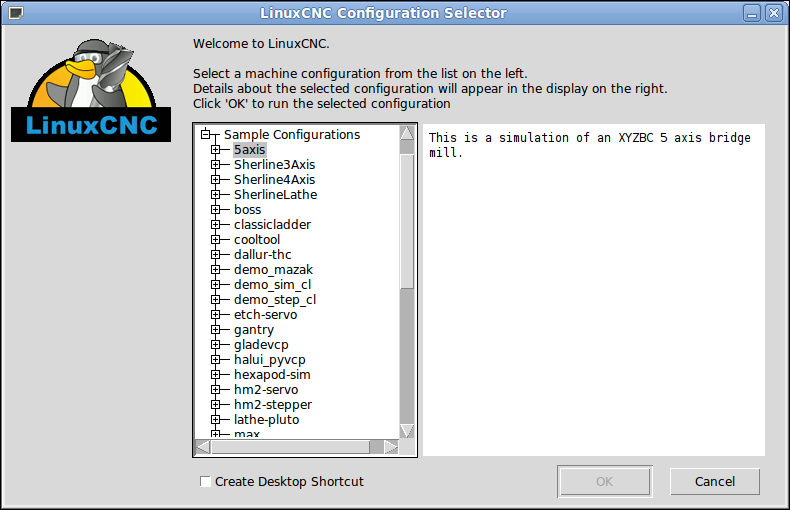1. Running LinuxCNC
LinuxCNC is started with the script file linuxcnc.
linuxcnc [options] [<ini-file>]-
-v = verbose - prints info as it works
-
-d = echoes script commands to screen for debugging
If the linuxcnc script is passed an ini file it reads the ini file and starts LinuxCNC. The ini file [HAL] section specifies the order of loading up HAL files if more than one is used. Once the HAL=xxx.hal files are loaded then the GUI is loaded then the POSTGUI=.xxx.hal file is loaded. If you create PyVCP or GladeVCP objects with HAL pins you must use the postgui HAL file to make any connections to those pins. See the [HAL] section of the INI configuration for more information.
1.1. Configuration Selector
If no ini file is passed to the linuxcnc script it loads the configuration selector so you can choose and save a sample configuration. Once a sample configuration has been saved it can be modified to suit your application. The configuration files are saved in linuxcnc/configs directory.