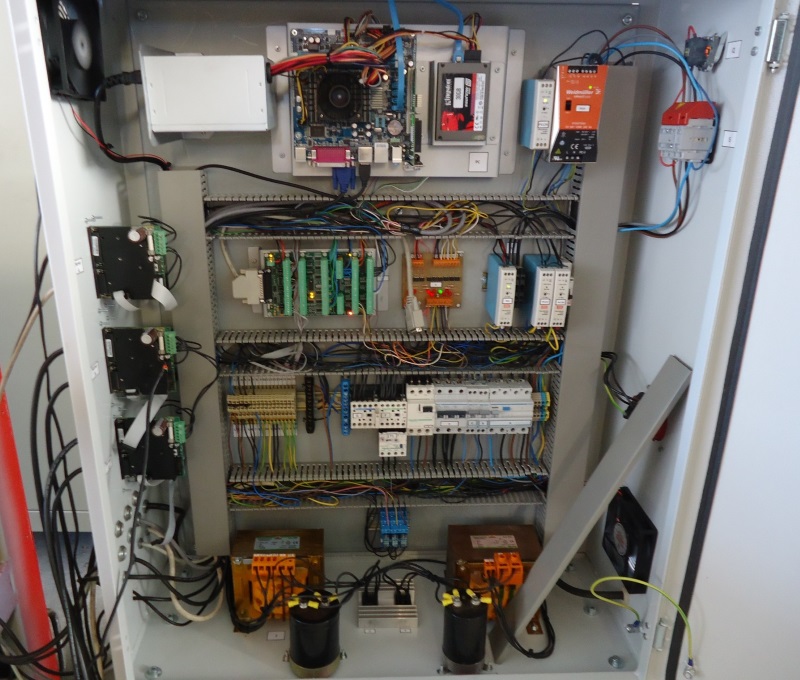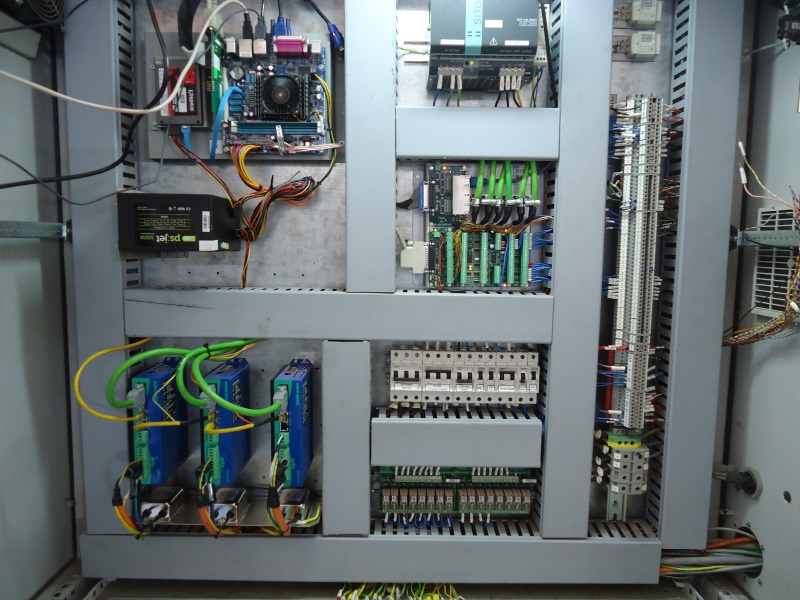Control Cabinet Components & Proximities
- Zahnrad Kopf
- Offline
- Elite Member
-

Less
More
- Posts: 222
- Thank you received: 3
29 Jul 2014 08:54 #49234
by Zahnrad Kopf
Control Cabinet Components & Proximities was created by Zahnrad Kopf
I thought I had asked this long ago but cannot find it in the archives.
Are there any rules of thumb for components and their distance from each other in a control cabinet?
Is it generally bad to have a servo drive next to a PC motherboard? Or is irrelevant? What about a large transformer and motherboard? Transformer and servo drive? I've seen references and recommendations to keep VFDs away from other components due to "noise" and I'm already good there. The VFD is completely isolated from everything else and on the complete other side of the machine.
I ask, because I'm putting my cabinet together and am caught between using two large Hoffman boxes ( 20" x 20" x 6" each ), or possibly using one of the boxes and getting very creative about mountings. Every arrangement I have come up with leaves me short of space by just "this much" ... So I am wondering what can be next to what and what cannot.
I tend to think ( largely due to my own ignorance ) that it must matter in some way, but then thought to ask if there's any general rules of thumb.
Thanks.
Are there any rules of thumb for components and their distance from each other in a control cabinet?
Is it generally bad to have a servo drive next to a PC motherboard? Or is irrelevant? What about a large transformer and motherboard? Transformer and servo drive? I've seen references and recommendations to keep VFDs away from other components due to "noise" and I'm already good there. The VFD is completely isolated from everything else and on the complete other side of the machine.
I ask, because I'm putting my cabinet together and am caught between using two large Hoffman boxes ( 20" x 20" x 6" each ), or possibly using one of the boxes and getting very creative about mountings. Every arrangement I have come up with leaves me short of space by just "this much" ... So I am wondering what can be next to what and what cannot.
I tend to think ( largely due to my own ignorance ) that it must matter in some way, but then thought to ask if there's any general rules of thumb.
Thanks.
Please Log in or Create an account to join the conversation.
29 Jul 2014 18:41 #49250
by BigJohnT
Replied by BigJohnT on topic Control Cabinet Components & Proximities
I like a little room to route wires etc, just makes it easier to work on them. If you have heat sensitive components you may need to vent the box and force air through with a fan. All my commercial enclosures are fan cooled. I have a PC and 5i20 + daughter cards in my CHNC and the PC will shut down if I close the lid. One of these days I need to add a fan...
Please Log in or Create an account to join the conversation.
- Zahnrad Kopf
- Offline
- Elite Member
-

Less
More
- Posts: 222
- Thank you received: 3
29 Jul 2014 19:26 #49253
by Zahnrad Kopf
John,
Thanks for the response and experiences. Yes, I've taken most of my cues from my OEM machines, too. I already have fans and planned to use them in the enclosure(s). Heck, I even have a Rittal A/C unit I can use if things get too out of hand, but I doubt I will ( or have need to ).
What I want to be cautious of, is things like "noise" problems that I see other people have issues with while I am reading and learning. Since I am largely ignorant about electronics ( in general ), I want to make the effort to reduce my issues and battles, up front, and now.
Like - would it be of any consequence to mount a 6" x 6" 4:1 .5 KVa transformer ( along with the bridge rectifiers and capacitor ) right next to ( or possibly even over/under ) the motherboard? What about the same for the 7i77?
Can the servo drives live on top of/next to the motherboard? What about next to/ on top of the transformer?
Should certain wiring be kept away from other wiring ? Things like that. I understand ( and agree ) about having ample access to the wiring. ( especially with meat hooks like my own ) I just want to make sure I don't CAUSE any issues, inadvertently due to my ignorance.
Thanks.
Replied by Zahnrad Kopf on topic Control Cabinet Components & Proximities
I like a little room to route wires etc, just makes it easier to work on them. If you have heat sensitive components you may need to vent the box and force air through with a fan. All my commercial enclosures are fan cooled. I have a PC and 5i20 + daughter cards in my CHNC and the PC will shut down if I close the lid. One of these days I need to add a fan...
John,
Thanks for the response and experiences. Yes, I've taken most of my cues from my OEM machines, too. I already have fans and planned to use them in the enclosure(s). Heck, I even have a Rittal A/C unit I can use if things get too out of hand, but I doubt I will ( or have need to ).
What I want to be cautious of, is things like "noise" problems that I see other people have issues with while I am reading and learning. Since I am largely ignorant about electronics ( in general ), I want to make the effort to reduce my issues and battles, up front, and now.
Like - would it be of any consequence to mount a 6" x 6" 4:1 .5 KVa transformer ( along with the bridge rectifiers and capacitor ) right next to ( or possibly even over/under ) the motherboard? What about the same for the 7i77?
Can the servo drives live on top of/next to the motherboard? What about next to/ on top of the transformer?
Should certain wiring be kept away from other wiring ? Things like that. I understand ( and agree ) about having ample access to the wiring. ( especially with meat hooks like my own ) I just want to make sure I don't CAUSE any issues, inadvertently due to my ignorance.
Thanks.
Please Log in or Create an account to join the conversation.
29 Jul 2014 23:38 #49264
by BigJohnT
Replied by BigJohnT on topic Control Cabinet Components & Proximities
Some of the things I know is:
Use twisted shielded wire for encoders.
Ground shields at one end only. Grounded at both ends creates a current loop!
Ground all 0v and Neutrals to avoid a floating ground.
Don't run signal wires parallel and next to high voltage AC lines.
Use 24vdc Input Devices when possible.
Other than that most things work.
JT
Use twisted shielded wire for encoders.
Ground shields at one end only. Grounded at both ends creates a current loop!
Ground all 0v and Neutrals to avoid a floating ground.
Don't run signal wires parallel and next to high voltage AC lines.
Use 24vdc Input Devices when possible.
Other than that most things work.
JT
Please Log in or Create an account to join the conversation.
- Zahnrad Kopf
- Offline
- Elite Member
-

Less
More
- Posts: 222
- Thank you received: 3
30 Jul 2014 00:49 - 30 Jul 2014 00:50 #49269
by Zahnrad Kopf
Replied by Zahnrad Kopf on topic Control Cabinet Components & Proximities
Thanks, John. I appreciate that.
My encoders came with 6' of cable so I am assuming that they are good. I will have to look to see if they have shields... This is what I have -
MY ENCODERS
I will have to look to see if they have shields... This is what I have -
MY ENCODERS
What _exactly_ are "signal wires"? Are they _any_ wiring that isn't power? Limit switches? Servo drive wiring?
I'm already keeping the VFD and motor on the complete opposite end from the cabinet, so should be good, there...
The only thing mingling from that will be the +/-10V going to the VFD from the cabinet.
Other than my encoders and LED lighting, I _think_ everything else is 24V... gonna have to think about that...
Thanks, John!
My encoders came with 6' of cable so I am assuming that they are good.
What _exactly_ are "signal wires"? Are they _any_ wiring that isn't power? Limit switches? Servo drive wiring?
I'm already keeping the VFD and motor on the complete opposite end from the cabinet, so should be good, there...
The only thing mingling from that will be the +/-10V going to the VFD from the cabinet.
Other than my encoders and LED lighting, I _think_ everything else is 24V... gonna have to think about that...
Thanks, John!
Last edit: 30 Jul 2014 00:50 by Zahnrad Kopf.
Please Log in or Create an account to join the conversation.
30 Jul 2014 19:10 #49285
by BigJohnT
Replied by BigJohnT on topic Control Cabinet Components & Proximities
I use Automation Direct encoders and like them. The instructions show the shield grounded at the connection end of cable.
Signal lines = limit switches, probe input, home switches, ±10vdc etc.
JT
Signal lines = limit switches, probe input, home switches, ±10vdc etc.
JT
The following user(s) said Thank You: Zahnrad Kopf
Please Log in or Create an account to join the conversation.
- Zahnrad Kopf
- Offline
- Elite Member
-

Less
More
- Posts: 222
- Thank you received: 3
30 Jul 2014 20:08 #49287
by Zahnrad Kopf
Perfect. Thank you. Note to Self - if it isn't a power line, it's a signal line.
Replied by Zahnrad Kopf on topic Control Cabinet Components & Proximities
Signal lines = limit switches, probe input, home switches, ±10vdc etc.
JT
Perfect. Thank you. Note to Self - if it isn't a power line, it's a signal line.
Please Log in or Create an account to join the conversation.
- Zahnrad Kopf
- Offline
- Elite Member
-

Less
More
- Posts: 222
- Thank you received: 3
31 Jul 2014 10:23 - 31 Jul 2014 10:25 #49317
by Zahnrad Kopf
Replied by Zahnrad Kopf on topic Control Cabinet Components & Proximities
Why does it seem like I am missing something here?
It has admittedly been a while since I've done a conversion, and not one this simple or clean, but this just seems TOO simple.
i1340.photobucket.com/albums/o736/Zahnra...2086_zps23347e49.jpg
Of course, I'm really digging how nicely quiet servos are on here, compared to the steppers. Nice!
vid1340.photobucket.com/albums/o736/Zahn...2097_zpsb8c0e96b.mp4
It has admittedly been a while since I've done a conversion, and not one this simple or clean, but this just seems TOO simple.
i1340.photobucket.com/albums/o736/Zahnra...2086_zps23347e49.jpg
Of course, I'm really digging how nicely quiet servos are on here, compared to the steppers. Nice!
vid1340.photobucket.com/albums/o736/Zahn...2097_zpsb8c0e96b.mp4
Last edit: 31 Jul 2014 10:25 by Zahnrad Kopf.
Please Log in or Create an account to join the conversation.
31 Jul 2014 20:06 #49343
by emcPT
Replied by emcPT on topic Control Cabinet Components & Proximities
The following user(s) said Thank You: Zahnrad Kopf
Please Log in or Create an account to join the conversation.
- Zahnrad Kopf
- Offline
- Elite Member
-

Less
More
- Posts: 222
- Thank you received: 3
31 Jul 2014 20:21 #49346
by Zahnrad Kopf
Replied by Zahnrad Kopf on topic Control Cabinet Components & Proximities
Wow. Beautiful. Thank you for that. Are they yours?
Please Log in or Create an account to join the conversation.
Time to create page: 0.256 seconds