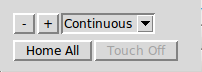Enable "Touch Off" Button [Solved]
15 Sep 2015 04:20 - 29 Sep 2015 03:23 #62592
by jstoquica
Enable "Touch Off" Button [Solved] was created by jstoquica
Hi everyone,
Now I have to use G92 for set a new coordinates of the manipulator effector. But It is a wrong practice although works. I want do that with "Touch Off" button, but It is not active and I was searching information about how enable, unfortunately I couldn't find.
How can I enable the "touch off" button and set-up the new tool coordinates?
Regards.
Now I have to use G92 for set a new coordinates of the manipulator effector. But It is a wrong practice although works. I want do that with "Touch Off" button, but It is not active and I was searching information about how enable, unfortunately I couldn't find.
How can I enable the "touch off" button and set-up the new tool coordinates?
Regards.
Last edit: 29 Sep 2015 03:23 by jstoquica.
Please Log in or Create an account to join the conversation.
16 Sep 2015 00:40 #62621
by BigJohnT
Replied by BigJohnT on topic Enable "Touch Off" Button
You have to home before you can MDI or touch off.
JT
JT
Please Log in or Create an account to join the conversation.
16 Sep 2015 04:47 #62628
by jstoquica
Replied by jstoquica on topic Enable "Touch Off" Button
Thanks for reply,
After push "Home All", the button "Touch Off" is until disabled. I did with my own config and with Puma and Puma560 configs. I don't want to use G92 for set the new coordinates of the manipulator end effector, because it's a wrong practice, neither G41 because my aplicatión is in a FMC for positioning parts . I want to use "Touch Off" for do that, I think is a simple way.
How can I use this option? Will I have to modify some HAL elements for that or some GUI element for enable it?
Regards.
After push "Home All", the button "Touch Off" is until disabled. I did with my own config and with Puma and Puma560 configs. I don't want to use G92 for set the new coordinates of the manipulator end effector, because it's a wrong practice, neither G41 because my aplicatión is in a FMC for positioning parts . I want to use "Touch Off" for do that, I think is a simple way.
How can I use this option? Will I have to modify some HAL elements for that or some GUI element for enable it?
Regards.
Please Log in or Create an account to join the conversation.
16 Sep 2015 17:05 #62636
by andypugh
Replied by andypugh on topic Enable "Touch Off" Button
"Touch Off" is equivalent to G10 L20 (when you select a coordinate system).
You can't do that until all the joints are homed. It isn't clear whether your system knows how to home all the joints, your image seems to only show one joint moving.
if your actual robot has absolute encoders (and many do) then you can set an INI parameter ([TRAJ]NO_FORCE_HOMING ) so that you do not need to home:
www.linuxcnc.org/docs/html/config/ini-config.html#_traj_section
However, even when homed you will _still_ not be able to touch-off, because G10 works in XYZ World space, not 0,1,2,3 Joint space. So, when you are homed, you also need to switch to World mode.
You can do that from the Axis menu, or with the "$" shortcut. Yes, I know that not all keyboards have a $ sign, I have one on one of my machines, luckily that machine runs trivkins.
In Joint mode you will see the individual numbered joints. In World mode everything will switch to X, Y, Z.
You can't do that until all the joints are homed. It isn't clear whether your system knows how to home all the joints, your image seems to only show one joint moving.
if your actual robot has absolute encoders (and many do) then you can set an INI parameter ([TRAJ]NO_FORCE_HOMING ) so that you do not need to home:
www.linuxcnc.org/docs/html/config/ini-config.html#_traj_section
However, even when homed you will _still_ not be able to touch-off, because G10 works in XYZ World space, not 0,1,2,3 Joint space. So, when you are homed, you also need to switch to World mode.
You can do that from the Axis menu, or with the "$" shortcut. Yes, I know that not all keyboards have a $ sign, I have one on one of my machines, luckily that machine runs trivkins.
In Joint mode you will see the individual numbered joints. In World mode everything will switch to X, Y, Z.
Please Log in or Create an account to join the conversation.
Time to create page: 0.278 seconds