1. Overview
|
Note
|
The tooledit elements described here are available since version 2.5.1 and later. In version 2.5.0, the graphical interface interface does not allow these adjustments. |
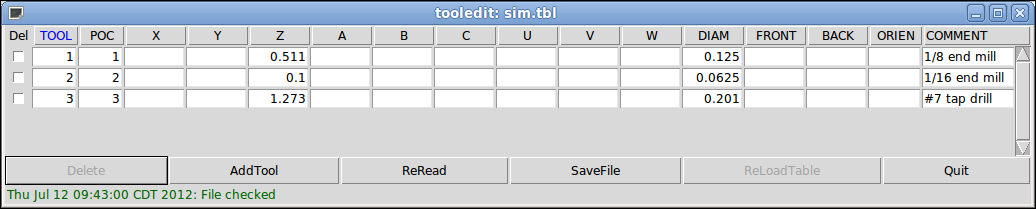
The tooledit program can update the tool table file with edited changes by using the SaveFile button. The SaveFile button updates the system file but a separate action is required to update the tool table data used by a running LinuxCNC instance. With the AXIS GUI, both the file and the current tool table data used by LinuxCNC can be updated with the ReloadTable button. This button is enabled only when the machine is ON and IDLE.
2. Column Sorting
The tool table display can be sorted on any column in ascending order by clicking on the column header. A second click sorts in descending order. Column sorting requires that the machine is configured with the default Tcl version >= 8.5.
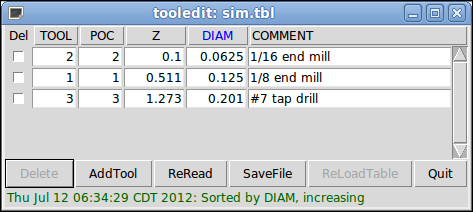
In Ubuntu Lucid 10.04 Tcl/Tk8.4 it is installed by default. The installation is performed as follows:
sudo apt-get install tcl8.5 tk8.5Depending upon other applications installed on the system, it may be necessary to enable Tcl/Tk8.5 with the commands:
sudo update-alternatives --config tclsh ;# select the option for tclsh8.5
sudo update-alternatives --config wish ;# select the option for wish8.53. Columns Selection
By default, the tooledit program will display all possible tool table parameter columns. Since few machines use all parameters, the columns displayed can be limited with the following INI file setting:
[DISPLAY] TOOL_EDITOR = tooledit column_name column_name ...
[DISPLAY] TOOL_EDITOR = tooledit Z DIAM
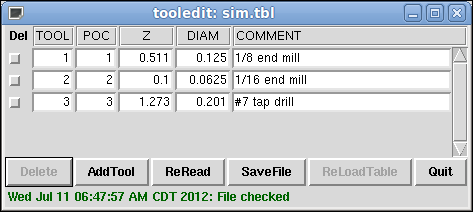
4. Stand Alone Use
The tooledit program can also be invoked as a standalone program. For example, if the program is in the user PATH, typing tooledit will show the usage syntax:
tooledit
Usage:
tooledit filename
tooledit [column_1 ... column_n] filename
Valid column names are: x y z a b c u v w diam front back orienTo synchronize a standalone tooledit with a running LinuxCNC application, the filename must resolve to the same [EMCIO]TOOL_TABLE filename specified in the LinuxCNC INI file.
When using the program tooledit while LinuxCNC is running, G-code command execution or other programs may alter tool table data and the tool table file. File changes are detected by tooledit and a message is displayed:
Warning: File changed by another processThe tooledit tool table display can be updated to read the modified file with the ReRead button.
The tool table is specified in the INI file with an entry:
[EMCIO]TOOL_TABLE = tool_table_filenameThe tool table file can be edited with any simple text editor (not a word processor).
The AXIS GUI can optionally use an INI file setting to specify the tool editor program:
[DISPLAY]TOOL_EDITOR = path_to_editor_programBy default, the program named tooledit is used. This editor supports all tool table parameters, allows addition and deletion of tool entries, and performs a number of validity checks on parameter values.