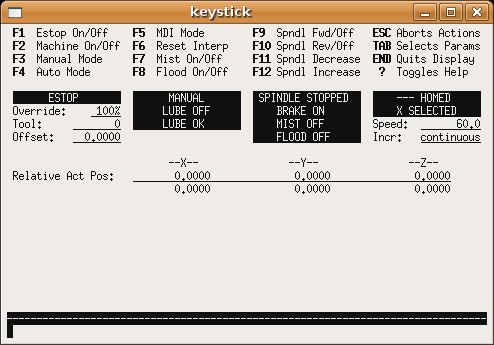 Figure: The Mini Graphical Interface
Figure: The Mini Graphical InterfaceKeystick is a minimal text based interface.
To use keystick change the DISPLAY ini file setting to:
[DISPLAY]
DISPLAY = keystick
Keystick is very simple to use. In the MDI Mode you simply start typing the g code and it shows up in the bottom text area. The “?” key toggles help.